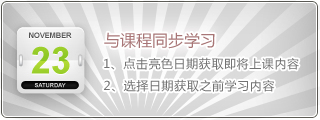该课程传授遥感的基本理论、基本知识、基本技能、空间数据的处理和表达方法、空间分析等内容以及利用RS去解决实际问题的能力,为进一步学好本专业其他课程打下坚实的基础,对全面提高学生的专业素质与实践动手能力具有重要作用。
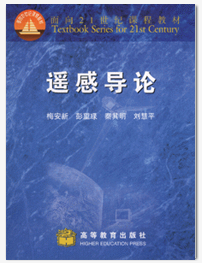
遥感(Geographical Information System, RS)是集计算机科学、地理科学、测绘学、遥感学、环境科学、空间科学、信息科学、管理科学等学科为一体的新兴边缘学科。它从20世纪60年代问世,至今已跨越40个春秋,却始终发展迅猛。
- 第一章:导论
- 课时1:遥感基本概念
- 课时2:RS的基本构成
- 课时3:RS的功能简介
- 课时4:RS的发展透视
- 第二章:遥感的数据结构
- 课时1:地理空间及其表达
- 课时2:地理空间数据及其特征
- 课时3:空间数据结构的类型
- 课时4:空间数据结构的建立
- 第三章:空间数据的处理
- 课时1:空间数据的坐标转换
- 课时2:空间数据结构的转换
- 课时3:多源空间数据的融合
- 课时4:空间数据的压缩与综合
- 课时5:空间数据的内插方法
- 课时6:图幅数据边沿匹配处理
- 第四章:遥感空间数据库
- 课时1:空间数据库概述
- 课时2:传统的数据模型
- 课时3:语义数据模型和面向对象
- 课时4:空间数据库逻辑模型设计和物理设计
- 课时5:RS空间时态数据库
- 第五章:空间分析的原理与方法
- 课时1:数字地面模型分析
- 课时2:空间叠合分析
- 课时3:空间缓冲区分析
- 课时4:空间网络分析
- 课时5:空间统计分析
- 第六章:遥感的应用模型
- 课时1:RS应用模型概述
- 课时2:适宜性分析模型
- 课时3:发展预测模型
- 课时4:位址选择模型
- 课时5:交通规划模型
- 课时6:地学模拟模型
- 课时7:专家系统概述
- 第七章:遥感的设计与评价
- 课时1:RS设计概述
- 课时2:遥感的设计
- 课时3:地理信息的标准化
- 课时4:遥感的评价
- 第八章:遥感产品的输出设计
- 课时1:遥感产品的输出形式
- 课时2:遥感图形输出系统设计
- 课时3:遥感的可视化与虚拟现实